
Configure IIS - Internet Information Services For SQL Server in Windows 7
This post describes the step by step details about configuring IIS in Windows 7 with the help of screen shots.
1. Go Start--Control Panel--Programs--Programs and Features
Click on Turn Windows features on or off
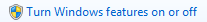
2. Now Check all the Check box Option Shown below
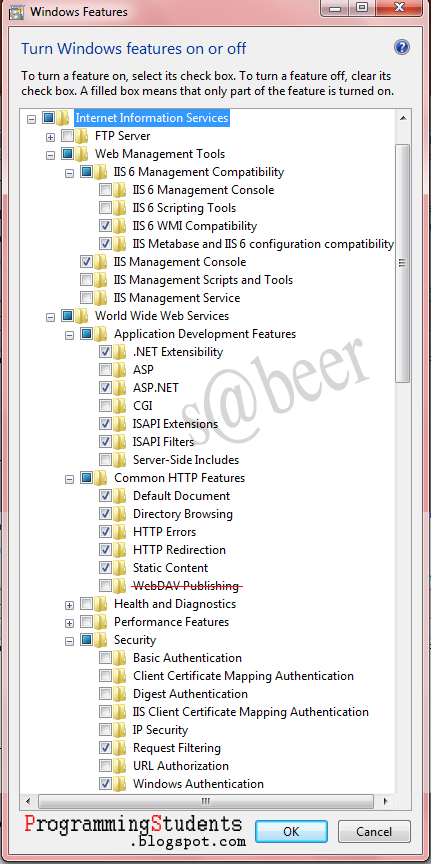
Click OK .
Done...!!!!!!!!!!
1. Go Start--Control Panel--Programs--Programs and Features
Click on Turn Windows features on or off
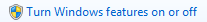
2. Now Check all the Check box Option Shown below
- IIS 6 WMI Compatibility
- IIS Metabase and IIS 6 configuration compatibility
- IIS Management Console
- .NET Extensibility
- ASP .NET
- ISAPI Extensions
- ISAPI Filters
- All Common Http Features (except WebDAV Publishing).
- Security --Windows Authentication.
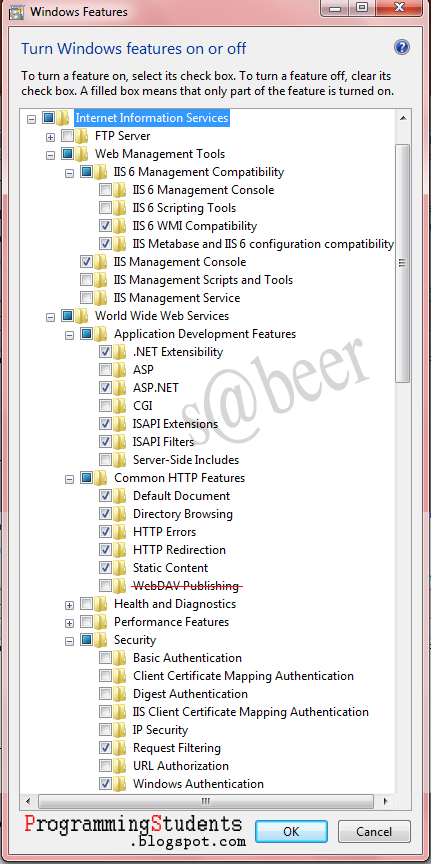
Click OK .
Done...!!!!!!!!!!

No comments:
Post a Comment